Web Components interactions 25 Aug 2016
Hello everyone,
What this article is
I researched quickly how it is possible to interact with web components and I wanted to share my results. The idea behind this quick study was to understand how it would be possible to interact with a web components through various frameworks (angular, GWT, extjs), simply because this is the frameworks we use in my company. But before that I needed the basic understanding of web components.
What this article is not
This is not an introduction to web components. For that I suggest :
http://www.youtube.com/watch?v=XYlgxre_AF4
This article will also not discuss wether you should use or not use web components.
Just keep in mind web components are a group of specs
- Custom Elements
- HTML Imports
- Templates
- Shadow DOM
Interacting with web components
When I interact with a js library the type of interactions I want to do are usually
- Pass information to that library (options, data etc.)
- Being able to be recalled at some point to trigger some actions inside my business logic
If you take the example of Highcharts.js, you want to pass your data to draw a chart, then you migh want to be recalled when you click on a point to trigger some actions in your app.
So I tried to code a web component with those capabilities
Result
Here is the result https://github.com/ronanquillevere/chromeonly-element
How it looks (img)
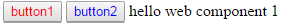
The index.html page
<!doctype html>
<html>
<head>
<meta charset='utf-8'>
<title>Web Component test 1</title>
<link rel='import' href='./mo-wc-test1/mo-wc-test1.html'>
</head>
<body>
<mo-wc-test1 id='wc1'></mo-wc-test1>
<mo-wc-test1 id='wc2'></mo-wc-test1>
<script type='text/javascript'>
var wc = document.querySelector('#wc1');
wc.render(
{
name : 'hello web component 1',
onButton1Clicked : function(){
alert('wc1 button 1 clicked');
}
});
var wc2 = document.querySelector('#wc2');
wc2.render(
{
name : 'hello web component 2',
onButton1Clicked : function(){
alert('wc2 button 1 clicked');
}
});
setTimeout(function()
{
wc.render(
{
name : 'hello web component 1 - updated',
onButton1Clicked : function(){
alert('wc1 button 1 clicked - updated');
}
});
}, 5000);
</script>
</body>
</html>My component creation code
<link rel='import' href='mo-wc-test1_template.html'>
<script>
(function() {
// currentDoc = mo-wc-test1.html document
// document = index.html document
// importedDoc = mo-wc-test1_template.html document
// Creates an object based in the HTML Element prototype
var element = Object.create(HTMLElement.prototype);
console.log('initialize element');
//Retrieving the current document and not the host (index.html) document
var currentDoc = document.currentScript.ownerDocument;
var importedDoc = currentDoc.querySelector('link[rel="import"]').import;
element.wcOptions = {};
// Fires when an instance of the element is created
element.createdCallback = function()
{
// Adding a Shadow DOM
var rootElement = this.createShadowRoot();
// Adding a template
var template = importedDoc.querySelector('template');
var clone = document.importNode(template.content, true);
rootElement.appendChild(clone);
//add specific component values (not on prototype)
this.titleZone = rootElement.querySelector('#titleZone');
this.registerButtonsCallbacks(rootElement);
console.log('element created');
};
// Fires when an instance was inserted into the document
element.attachedCallback = function()
{
console.log('element attached');
};
// Fires when an instance was removed from the document
element.detachedCallback = function()
{
console.log('element detached');
};
element.attributeChangedCallback = function(attr, oldVal, newVal) {};
element.registerButtonsCallbacks = function(rootElement)
{
var button1 = rootElement.querySelector('#button1');
var button2 = rootElement.querySelector('#button2');
var self = this;
button1.addEventListener('click', function(){
element.clickButton1(self);
});
button2.addEventListener('click', function(){
element.clickButton2(self);
});
};
element.clickButton1 = function(that)
{
if (that.wcOptions.onButton1Clicked)
that.wcOptions.onButton1Clicked();
else
console.log('button1 was clicked but no callback is set');
};
element.clickButton2 = function(that)
{
if (that.wcOptions.onButton2Clicked)
that.wcOptions.onButton2Clicked();
else
console.log('button2 was clicked but no callback is set');
};
element.render = function(wcOptions)
{
this.wcOptions = wcOptions;
this.titleZone.textContent = this.wcOptions.name;
console.log('rendered');
};
// Registers custom element
document.registerElement('mo-wc-test1', {
prototype: element
});
}());
</script>The html template used
<template>
<style>
#button1 {
color : red;
}
#button2 {
color : blue;
}
</style>
<div id="container">
<button id="button1">button1</button>
<button id="button2">button2</button>
<span id="titleZone"></span>
</div>
</template>Some explanations
So what I did, appart from creating a very basic web component, is simply enrich the prototype of my web component so that I can pass data to it and callbacks
This is how I pass data to my web component, first I retrieve it then I call the render method defined on the element prototype
var wc = document.querySelector('#wc1');
wc.render(
{
name : 'hello web component 1',
onButton1Clicked : function()
{
alert('wc1 button 1 clicked');
}
});
On the element prototype I have the following method. Note that this is the object calling the method so this.wcOptions is set on the web component object and not on the prototype.
element.render = function(wcOptions)
{
this.wcOptions = wcOptions;
this.titleZone.textContent = this.wcOptions.name;
console.log('rendered');
};
For the click button callbacks the only trick is to manage properly how to pss the this object. The createdCallback method is called by the web component object, so this is the instance calling the method. Because in Javascript method are bound when executed and not when they are declared I need to save and pass the right reference to the this object to the button click listeners.
element.registerButtonsCallbacks = function(rootElement)
{
var button1 = rootElement.querySelector('#button1');
var button2 = rootElement.querySelector('#button2');
var self = this;
button1.addEventListener('click', function(){
element.clickButton1(self);
});
button2.addEventListener('click', function(){
element.clickButton2(self);
});
};
Then my clickButton1 prototype method will check if a callback has been defined in the options passed to the render method.
element.clickButton1 = function(that)
{
if (that.wcOptions.onButton1Clicked)
that.wcOptions.onButton1Clicked();
else
console.log('button1 was clicked but no callback is set');
};
Hope this article will help some of you.